The Wholesum community has really benefited from open sharing among organizations that want to share and borrow idea/recipes. You can find a list of shared recipes here.
If you're interested in sharing your recipes with the world (Thank you!) just follow these steps:
1. Turn on sharing: Navigate to your settings and turn on public sharing:
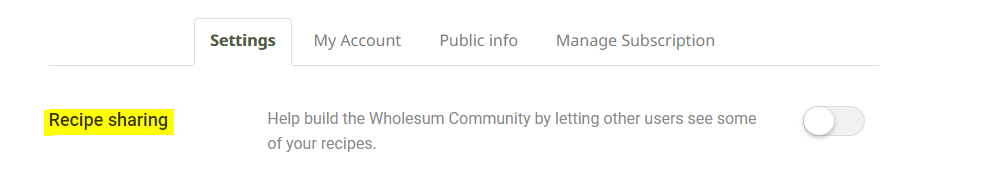
2. Review your recipes: Review your recipes and hide any that you'd like to keep private or are not relevant to the broader community. Navigate to your recipes and note the eye icon on the right side. Click on the eye to hide this specific recipe from the recipe-sharing platform:
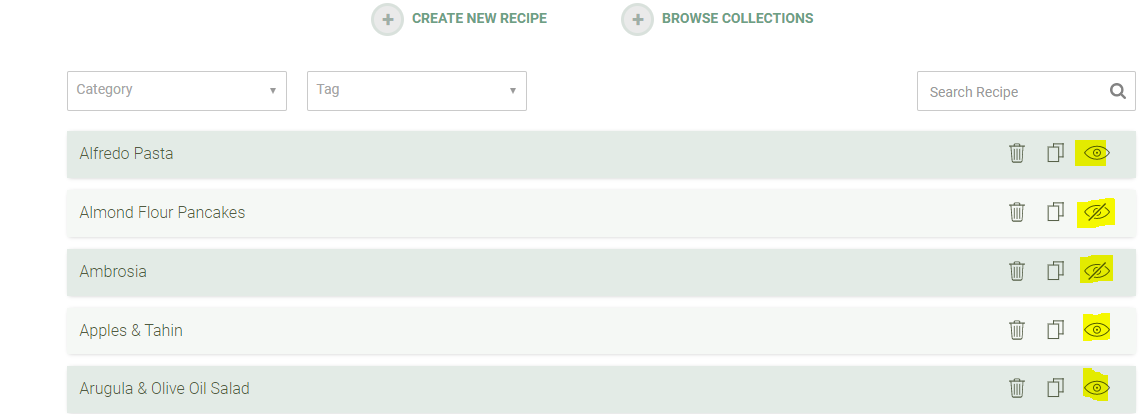
3, Confirm your public profile: Navigate to your settings and your public profile and update your public name (eg your company name) and your profile photo or logo so that the Wholesum community knows who published your delicious recipes.
Thank you for sharing!
0 Comments
Reply